Redeem a PromoCode in Google Play
If you have received a promotional code, you can redeem it with one of two variants:
a) in the LunaJin® App
OR
b) in the Google Playstore App
If there are still technical problems with the activation, please forward the mail from Google Play or give me some info about the problem to: rolloapps@e.mail.de
Variant a): Reddem Promocode in LunaJin® App
-
You have most likely received the
promotional code by email. You can copy
the string by making a long tap on it
and then tap "COPY" on the popup menu.
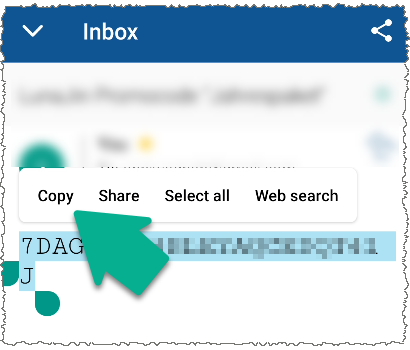
-
Open the app to which the PromoCode
applies.
-
In the upper left part of the app click
on the 3-line symbol, which looks like a
" Hamburger ".

-
When the side menu on the left has
opened, tap on
„Subscription“

-
In the list that appears, select the
entry for which the promotional code was
issued.

-
When the payment process is started,
your preferred payment method will
appear. An arrow will be shown on the
right to change the payment method.
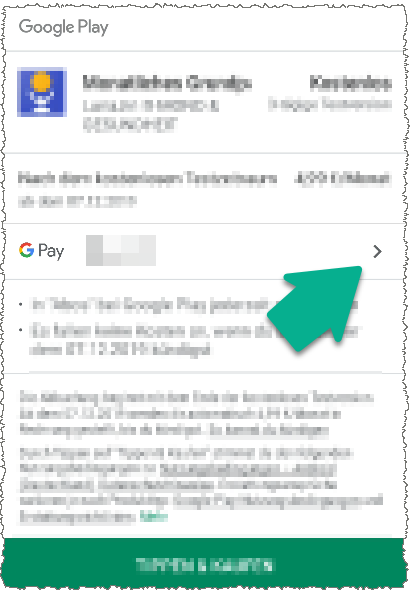
-
It shows a list with the entry "Redeem
code".
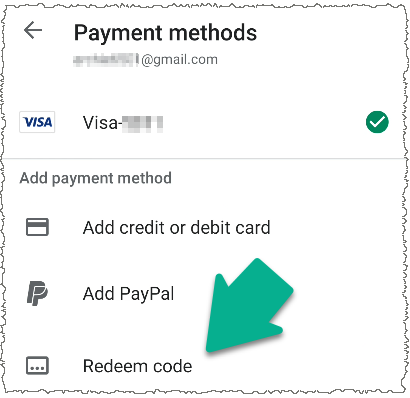
-
Make a long tap in the field "Enter
code"…
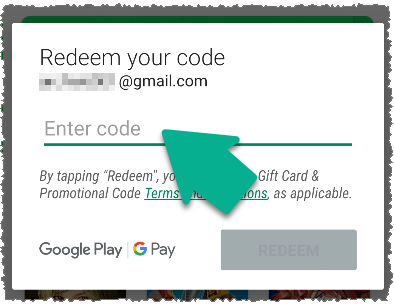
... and tap on "PASTE" to insert the code
you copied in step 1 above.

- Tap on the button "REDEEM" to redeem the code.
Variant b): Reddem Promocode in Google Playstore
If you performed variant a) successful then you can skip this whole variant b)
-
You have most likely received the
promotional code by email. You can copy
the string by making a long tap on it
and then tap "COPY" on the popup menu.
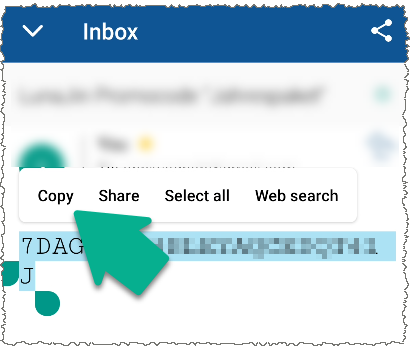
-
On your Android™ device, open the
Google Play Store app.

-
In the upper left part of the app click
on the 3-line symbol, which looks like a
" Hamburger ".

-
When the side menu on the left has
opened, you can see at the top which
gmail account is currently active (you might want to kow that
later).
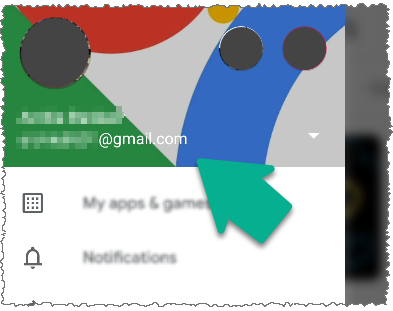
-
Move the side menu up until you see the
entry "Redeem". Tap on it.
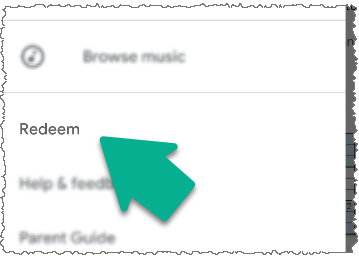
-
Make a long tap in the field "Enter
code"…
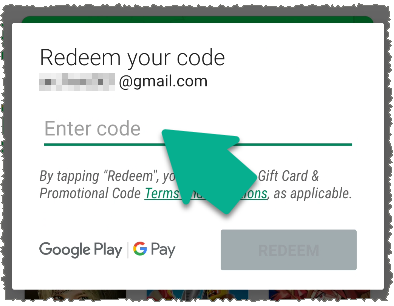
... and tap on "PASTE" to insert the code you copied in step 1 above.

- Tap on the button "REDEEM" to redeem the code. The code will then be credited to the app.