How to cancel a subscription
in Google's Play Store
It is very easy to cancel a subscription:
• Go to the Google Play Store and go to the "My subscriptions" section →
• Make sure that you are logged in with the correct account
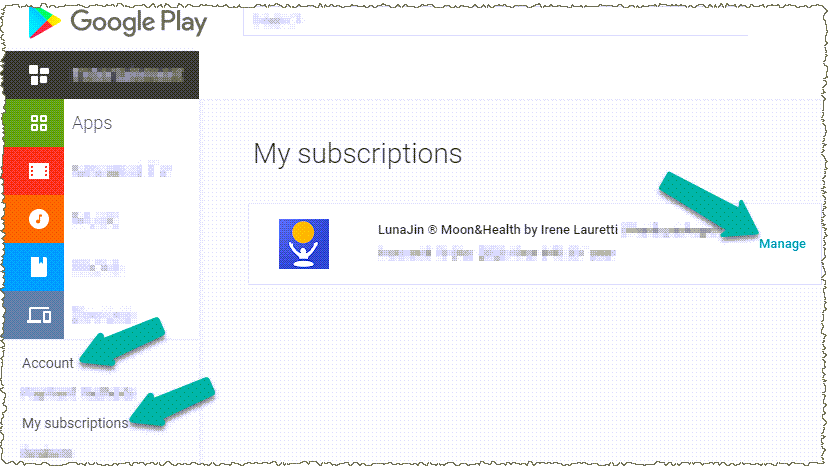
• Click on the "Manage" button
• Click on the "Cancel subscription" button below
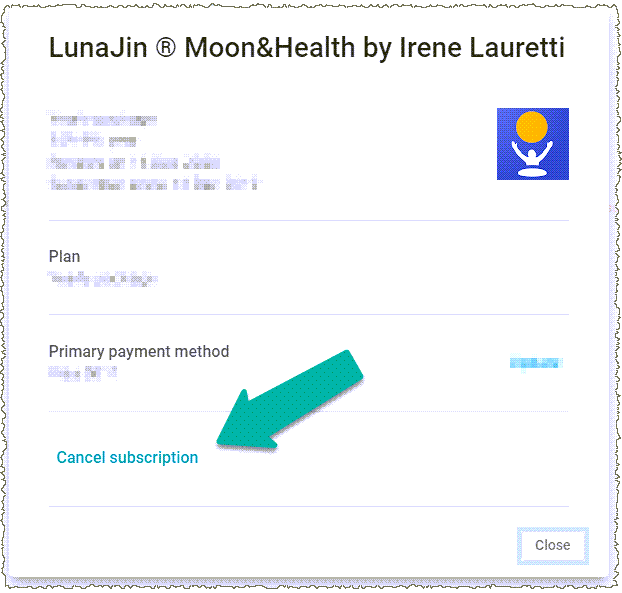
• Confirm the confirmation prompt Button "Cancel subscription"
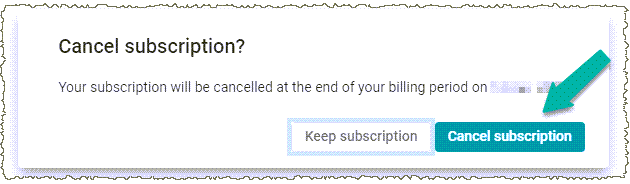
If there are technical problems with the cancellation, give us some information about the problem: lunajin@e.mail.de